×
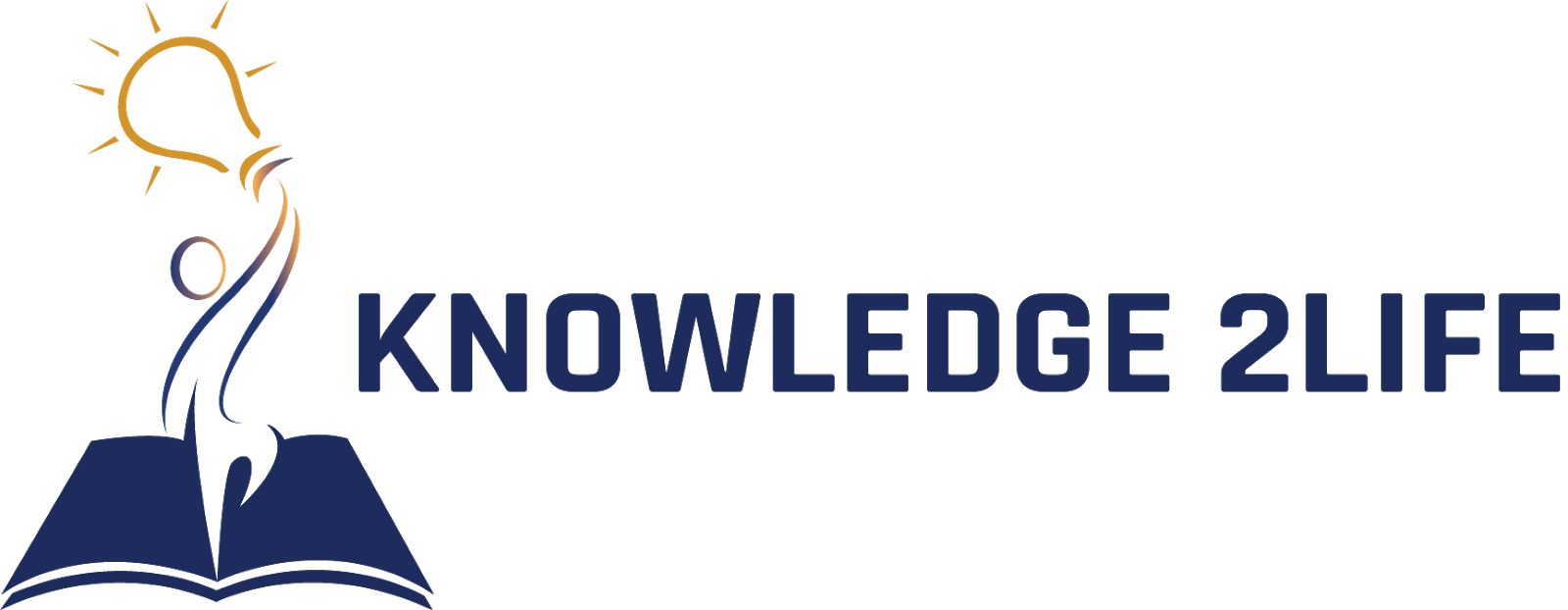 NEW UPDATES
INTERVIEW QUESTIONS
c
c++
c#
java
python
html
css
php
RDBMS
sql
javascript
jquery
bootstrap
datastructures & ALGORITHMS
webservices
cloud computing
datascience
ARTIFICIAL INTELLIGENCE
GIT
AWS
json
ios
android
spring
hibernate
maven
Microservices
ANGULAR
BLOCKCHAIN
KOTLIN
AGILE
LINUX
ENTITY FRAMEWORK
REACT NATIVE
mongo DB
HTML5
NEW UPDATES
INTERVIEW QUESTIONS
c
c++
c#
java
python
html
css
php
RDBMS
sql
javascript
jquery
bootstrap
datastructures & ALGORITHMS
webservices
cloud computing
datascience
ARTIFICIAL INTELLIGENCE
GIT
AWS
json
ios
android
spring
hibernate
maven
Microservices
ANGULAR
BLOCKCHAIN
KOTLIN
AGILE
LINUX
ENTITY FRAMEWORK
REACT NATIVE
mongo DB
HTML5
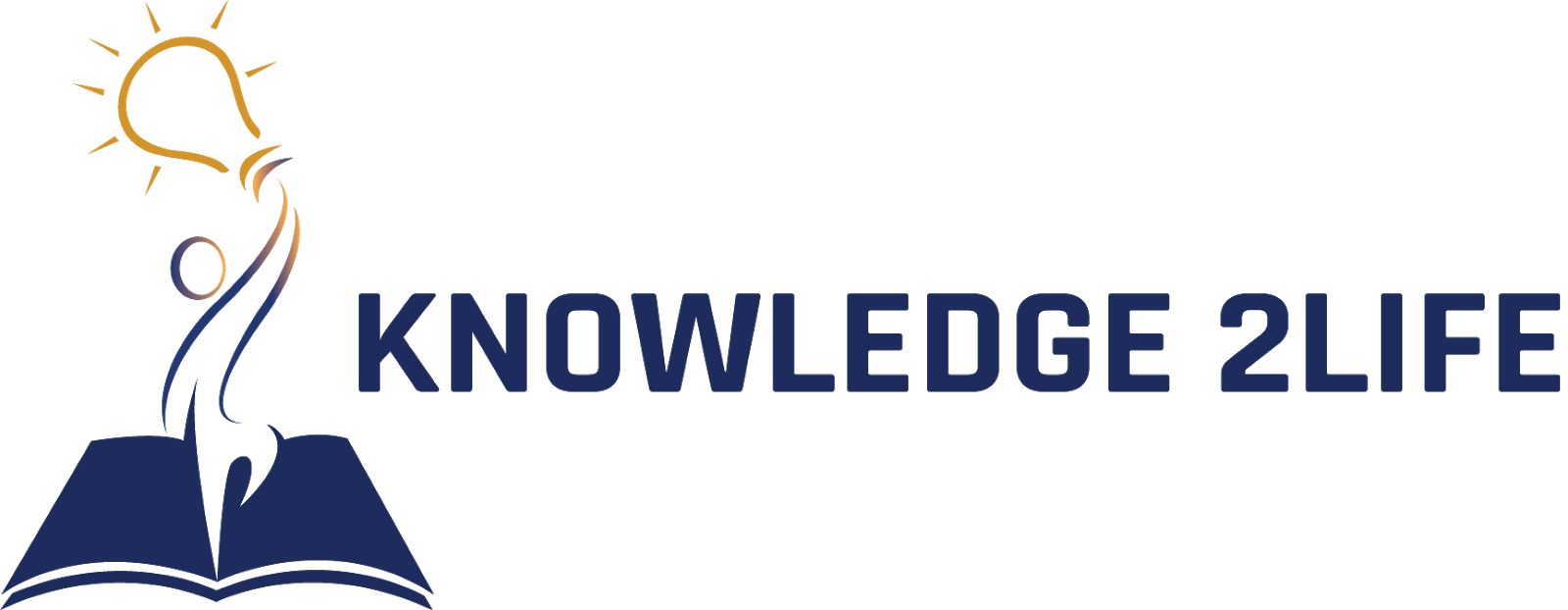 NEW UPDATES
INTERVIEW QUESTIONS
c
c++
c#
java
python
html
css
php
RDBMS
sql
javascript
jquery
bootstrap
datastructures & ALGORITHMS
webservices
cloud computing
datascience
ARTIFICIAL INTELLIGENCE
GIT
AWS
json
ios
android
spring
hibernate
maven
Microservices
ANGULAR
BLOCKCHAIN
KOTLIN
AGILE
LINUX
ENTITY FRAMEWORK
REACT NATIVE
mongo DB
HTML5
NEW UPDATES
INTERVIEW QUESTIONS
c
c++
c#
java
python
html
css
php
RDBMS
sql
javascript
jquery
bootstrap
datastructures & ALGORITHMS
webservices
cloud computing
datascience
ARTIFICIAL INTELLIGENCE
GIT
AWS
json
ios
android
spring
hibernate
maven
Microservices
ANGULAR
BLOCKCHAIN
KOTLIN
AGILE
LINUX
ENTITY FRAMEWORK
REACT NATIVE
mongo DB
HTML5